Red Rock Athletics
At Red Rock Elementary, we believe in encouraging our students to participate in a variety of activities. We provide an athletics program with a range of sports for every interest.
About Our Program
We are excited to begin another season in the Canyon Athletic Association! Our sports program is open to our middle school (sixth through eighth-grade) students, and it's a fantastic opportunity for our student athletes to learn more about school sports and competition as well as gain the skills to be a positive teammate and balance both academics and athletics.
Our registration fee this school year is $70 per athlete per sport (swimming and cross country may have a different cost depending on the number of participants). Depending on how many student athletes are interested in each sport, there may be tryouts at the beginning of each season. Payment is not due until teams are made.
Our sports seasons will be as follows (start dates may change):
- Quarter 1 Sports - Girls Volleyball, Baseball, Cross Country, Swimming*
- Quarter 2 Sports - Girls Softball, Boys Volleyball
- Quarter 3 Sports - Girls Basketball, Flag Football
- Quarter 4 Sports - Boys Basketball, Coed Soccer
*Please contact Mr. Thorne if your child is interested in swimming before registering.
In order for student athletes to be eligible for participation in any sport, families must complete registration online, as well as their physical uploaded into the program. You can always bring in the physical, and we can upload the paperwork for you. There must be an updated annual physical signed by a physician on file. Additionally, the sports fee must be paid before the first game/meet. See the information below regarding our new online registration for our athletics program. Important links and documents can be found on the right sidebar.
Online Registration
This year we will be utilizing Sports Connect to register for our sports seasons. You may also choose to pay the sports registration fee online, as well. You may also pay in person cash/check.
To register for any sport, please visit our athletics homepage on Sports Connect.
Logging In/Creating an Account:
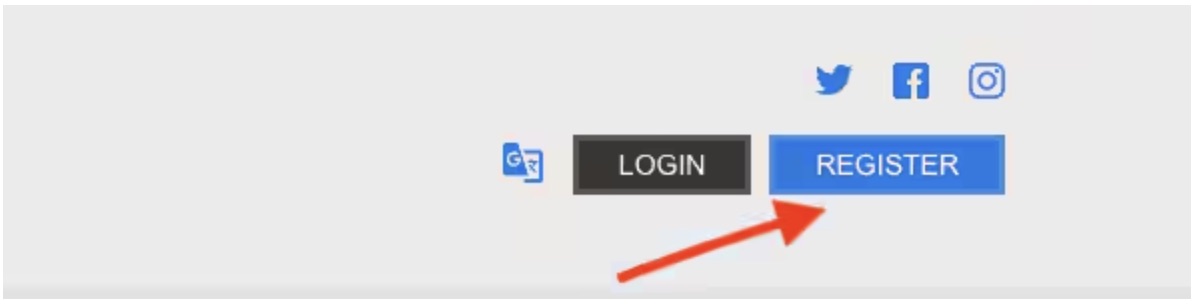
- Click the register button in the top right-hand corner of the portal to create an account.
- Add the appropriate information, then click “Create Account”.
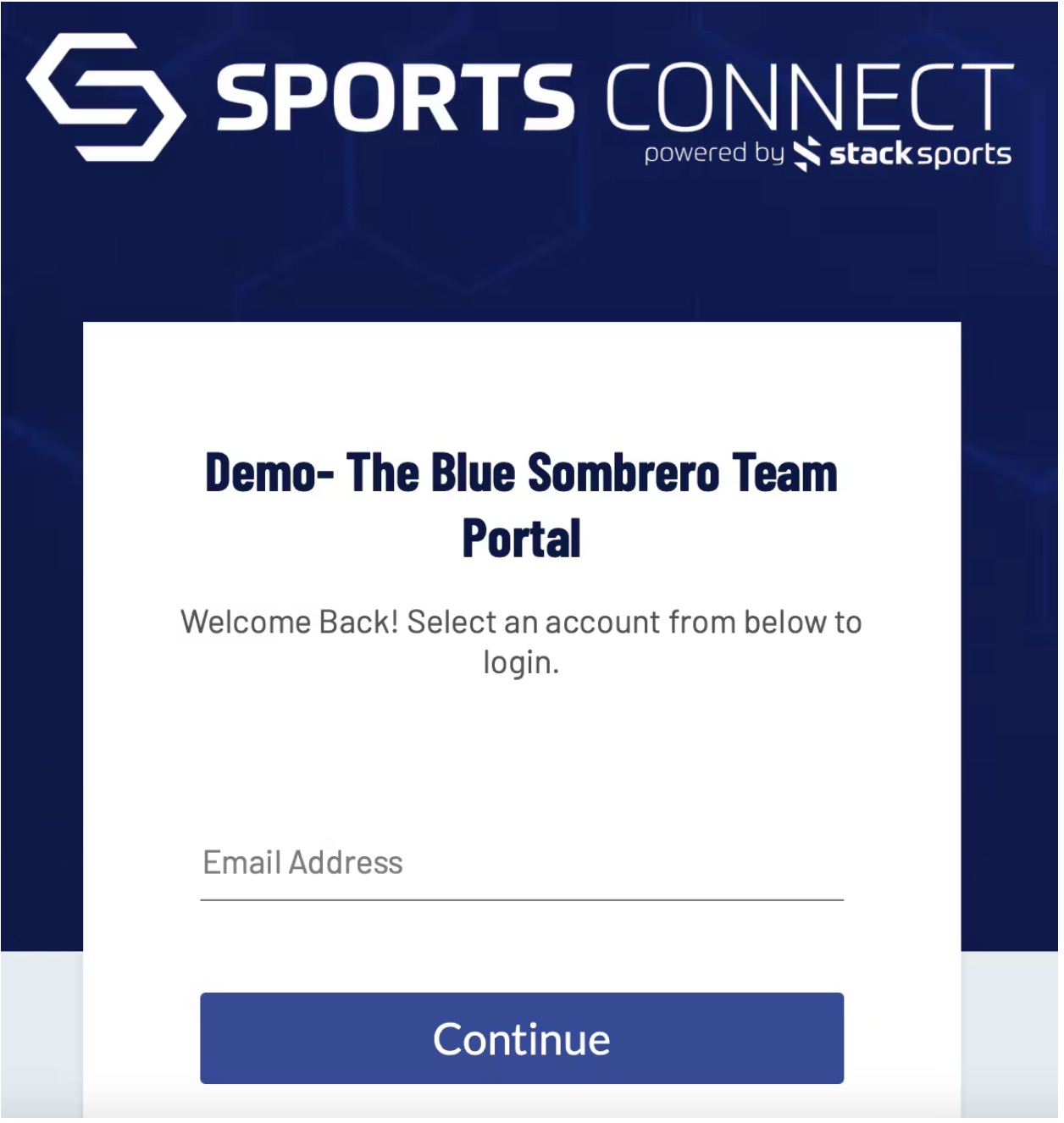
- If your username/password combination is accepted, you'll see the screen below. Select the image on the right to register/volunteer yourself, or select the image on the left to register a participant for a program.
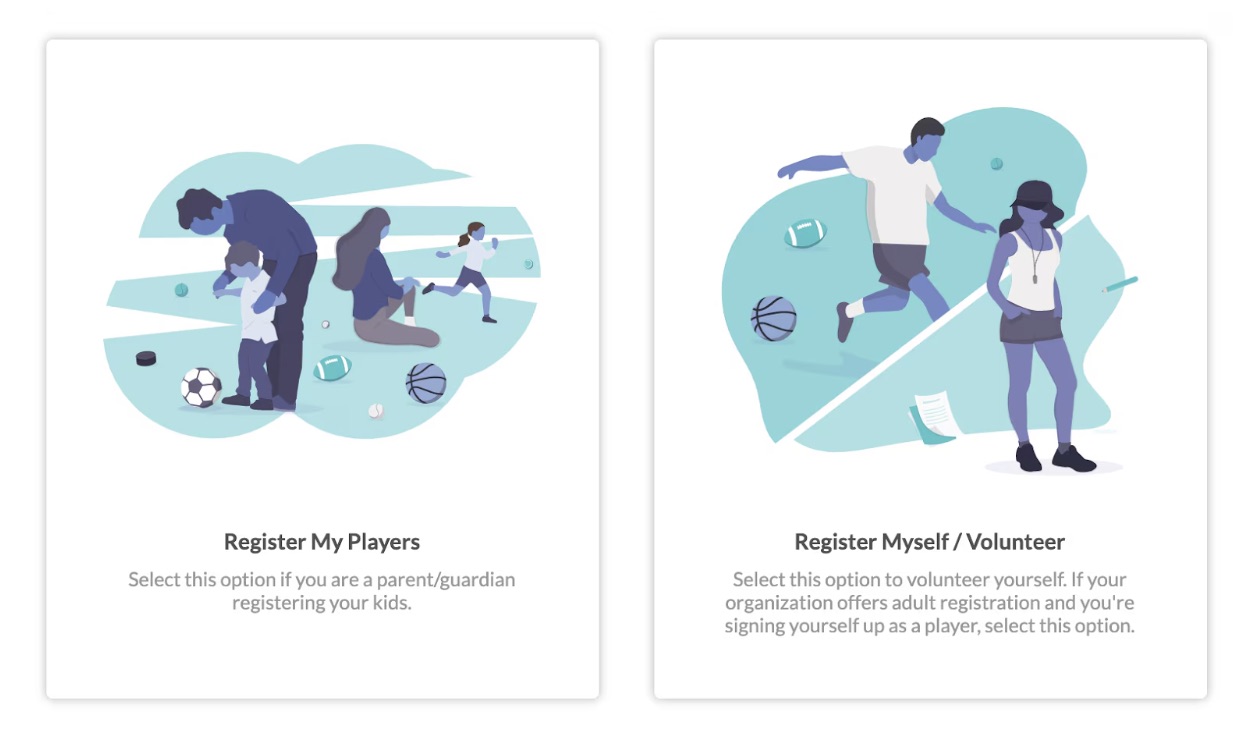
- Fill out the account holder information section. If you wish to add an additional parent/guardian, enter their information, and click Invite Account User & Continue. If not, leave the area blank, and click continue.
Registering Players:
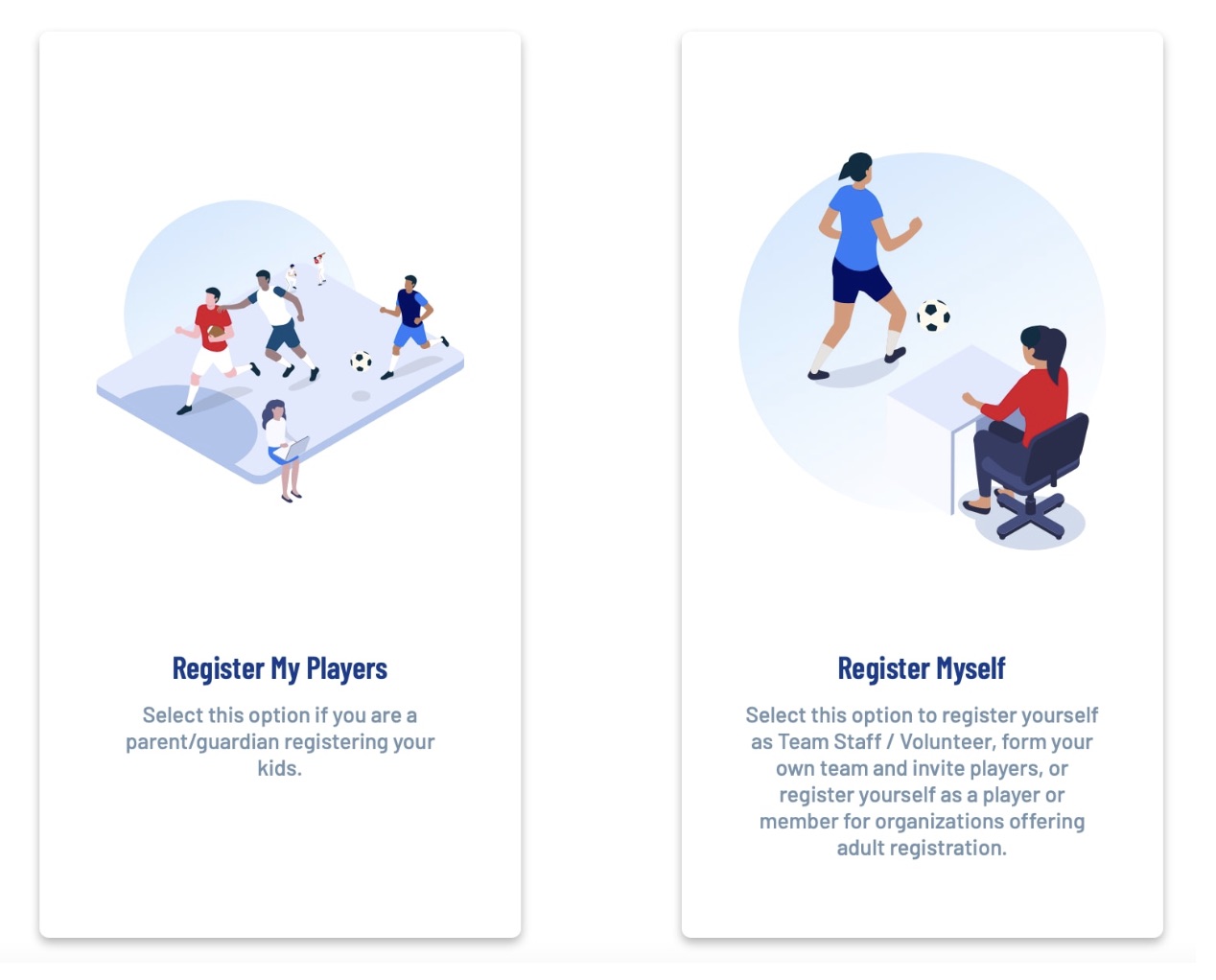
- Select the appropriate number of players, then begin filling out their registration information.
- Please be sure to select the appropriate date of birth and gender fields - these are the parameters that decide which programs/divisions are available for registration.
- Fields marked with an asterisk are required and can not be bypassed.
- After entering player information, select the appropriate available activity.
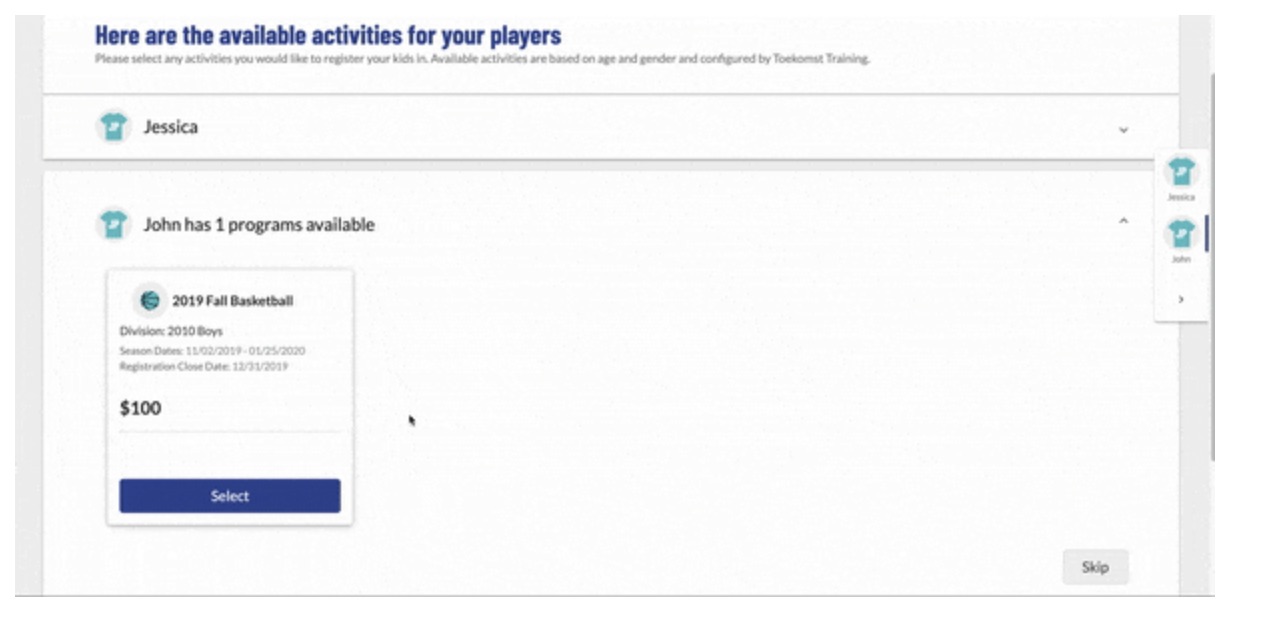
- Players are eligible for programs/divisions based on the settings configured by your league. If you aren't seeing the appropriate program/division, please check your player's gender/date of birth, then reach out to your league directly for more assistance.
- Use the view description link for more information about the available programs.
- After selecting a program/division, fill out the rest of the questions required by your organization and continue to the next step.
- Finally, review your order summary, and submit your order.
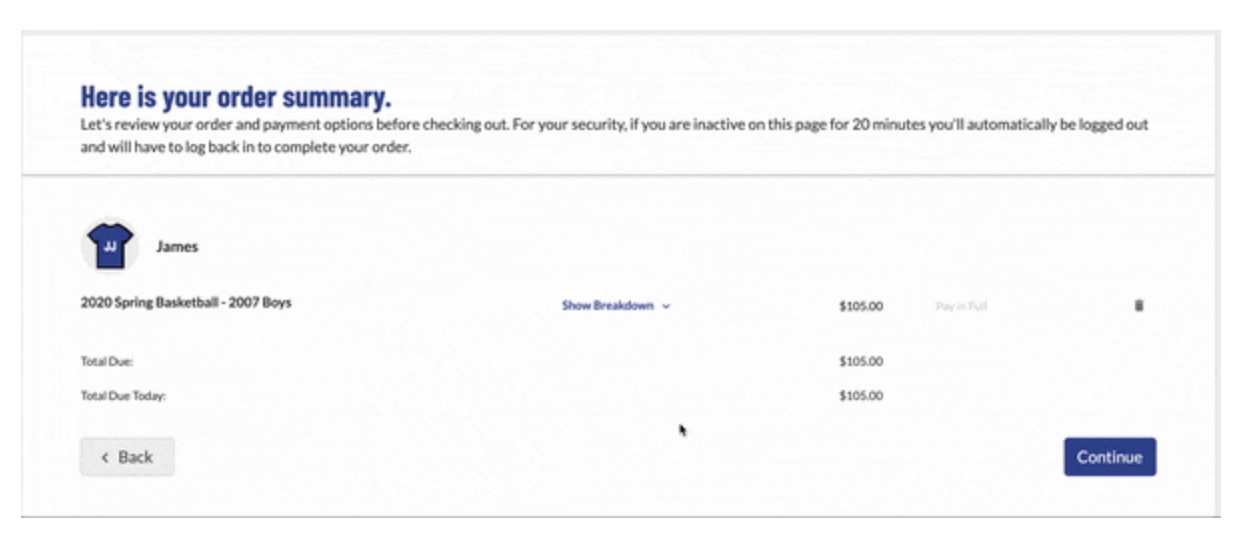
All fees/discounts are configured by your league's administrator; please reach out to them directly if there are any discrepancies. Your league administrator is also responsible for all refund inquiries.

